lsd-core
LSD Core
A tool for creating sequence diagrams dynamically without needing to worry about markup.
This library generates html reports and each report contains one or more scenarios of captured events to be displayed on a sequence diagram.
(Additionally a component diagram is generated to show relationships).

Usage
-
Maven
```xmlio.github.lsd-consulting lsd-core X.X.X Gradle
```groovy implementation 'io.github.lsd-consulting:lsd-core:X.X.X' ``` -
User lsd context singleton to capture messages (and other events):
Kotlin:
fun main() {
val lsd = LsdContext.instance
lsd.capture(
MessageBuilder.messageBuilder().from("A").to("B").label("message1").build(),
MessageBuilder.messageBuilder().from("B").to("A").label("message2").build(),
)
lsd.completeScenario("<Scenario Title>")
lsd.completeReport("<Report Title>")
}
Java:
public static void main(String[] args) {
LsdContext lsd = LsdContext.getInstance();
lsd.capture(
MessageBuilder.messageBuilder().from("A").to("B").label("message1").build(),
MessageBuilder.messageBuilder().from("B").to("A").label("message2").build()
);
lsd.completeScenario("<Scenario Title>", "<description>");
lsd.completeReport("<Report Title>");
}
Participants
Instead of using a String to specify a participant you can create a Participant type. This give you more options,
e.g. to provide an alias , colour and type.
So instead of "A" which will produce a default type of PARTICIPANT in the examples above you could use:
ACTOR.called("A", "Arnie", "blue") which will create a stickman labelled as “Arnie” and will be coloured in red.
ParticipantTypes include:
- ACTOR
- BOUNDARY
- COLLECTIONS
- CONTROL
- DATABASE
- ENTITY
- PARTICIPANT
- QUEUE
You can define participants upfront and register them using the lsd context, e.g.
lsd.addParticipants(listOf(arnie, donnie))
The participants specified here will override any other participants with the same name so if you want to ensure colours or aliases are not overridden set them here before creating a report.
SequenceEvents
There are other event types that can be captured, other than messages.
- PageTitle - Sets a title on the diagram
- NoteLeft - Create a note (can be to the left of a provided participant)
- NoteRight - Similar to NoteLeft but on the right
- NoteOver - Create a note in the middle of a participant lifeline
- TimeDelay - Shows that a period of time has elapsed (optional label can be provided)
- Newpage - Splits a diagram into a new page at the point this event was captured
- ActivateLifeline - Activates a participant lifeline (colour can be provided)
- DeactivateLifeline - Deactivates a lifeline that has been activated
Additional options
- A html index file can be generated if multiple reports are captured:
lsd.createIndex() - Generate a component diagram for events included from multiple scenarios and reports
lsd.completeComponentsReport("Relationships") - To draw attention to some interesting details you can include facts e.g.
// instances of the keyword Lorem will be highlighted on the report lsd.addFact("Something to highlight", "Lorem") - Advanced users may want to include additional files for additional icons etc. For example to include a heart icon on a note:
lsd.includeFiles(listOf("tupadr3/font-awesome-5/heart")) lsd.capture(NoteLeft("Friends <$heart{scale=0.4,color=red}>"))
Properties
The following properties can be overridden by adding a properties file called
lsd.propertieson the classpath of your application or by setting a System property. Note that System properties override file properties.
| Property Name | Default | Description |
|---|---|---|
| lsd.core.label.maxWidth | 200 | The width in number of characters for the labels that appear on the diagrams before being abbreviated. |
| lsd.core.diagram.theme | plain | The plantUml theme to apply to the diagrams. See the available themes. |
| lsd.core.report.outputDir | build/reports/lsd | The directory to write the report files. (This can be a relative path). |
| lsd.core.ids.deterministic | false | Determines how the html element ids are generated. Allowing deterministic ids is useful when testing (e.g. approval tests of html output since the generated ids won’t be random. The default option which provides random ids should be preferred otherwise. |
| lsd.core.diagram.sequence.maxEventsPerDiagram | 50 | To help make really large diagrams easier to read this value is used to decide when to split a potentially large diagram into sub-diagrams. (Each sub diagram will remove any unused participants and include the participant headers and footers). |
| lsd.core.devMode | true | Offline mode with inline css and js. Helps development when amending css and js but can also be useful when runninng in environments without internet connectivity |
| lsd.core.metrics.enabled | false | Experimental feature to show a table of metrics on the report (e.g. top bottlenecks, time to generate the report etc.) |
Gallery
LSD Reports with metrics enabled 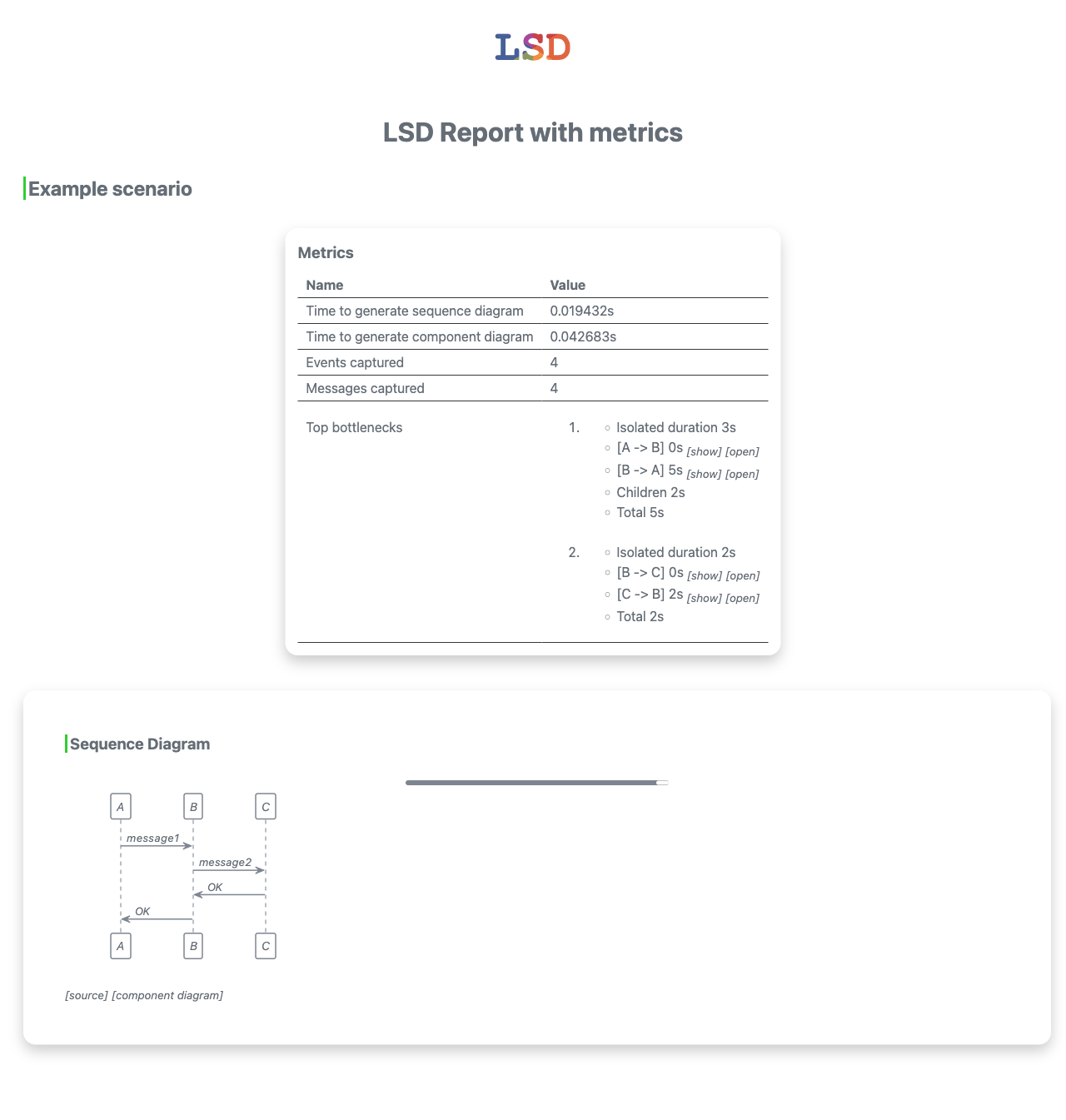 |
Popups contain additional data. They open when the arrows are clicked 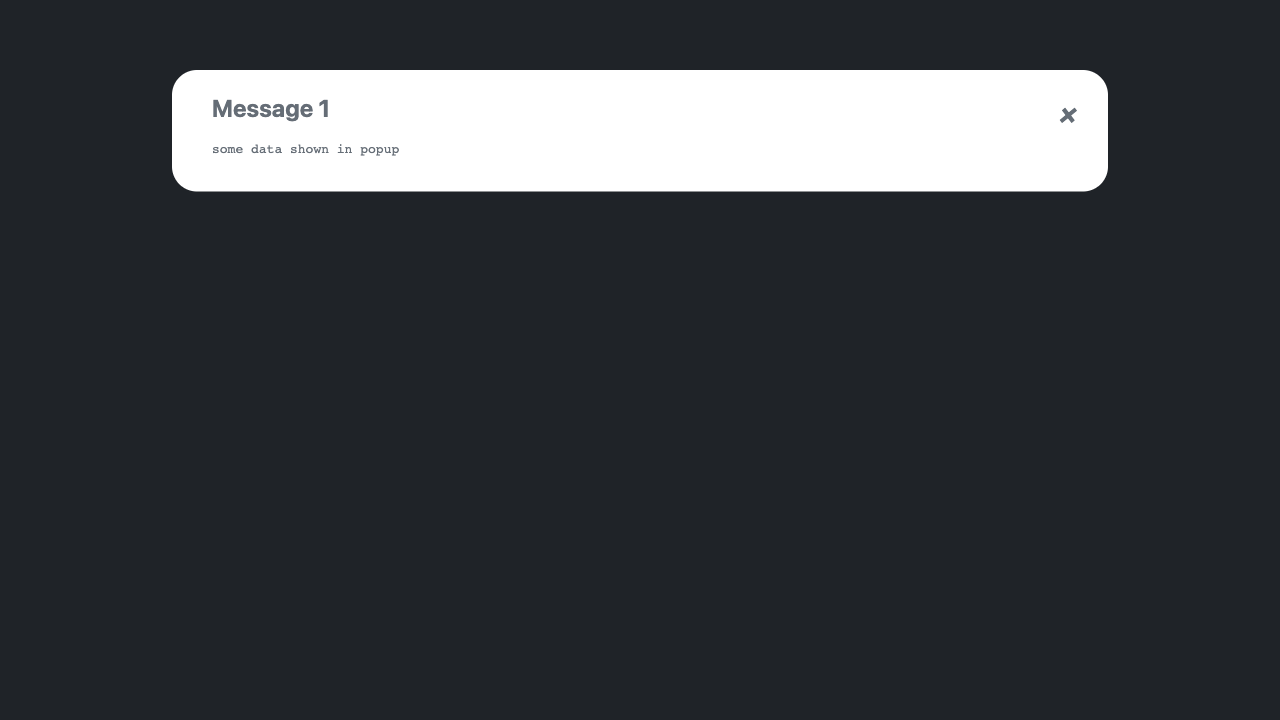 |
Components Reports contain a component diagram of all participants from all reports and scenarios that were captured prior to generating the components report via completeComponentsReport() 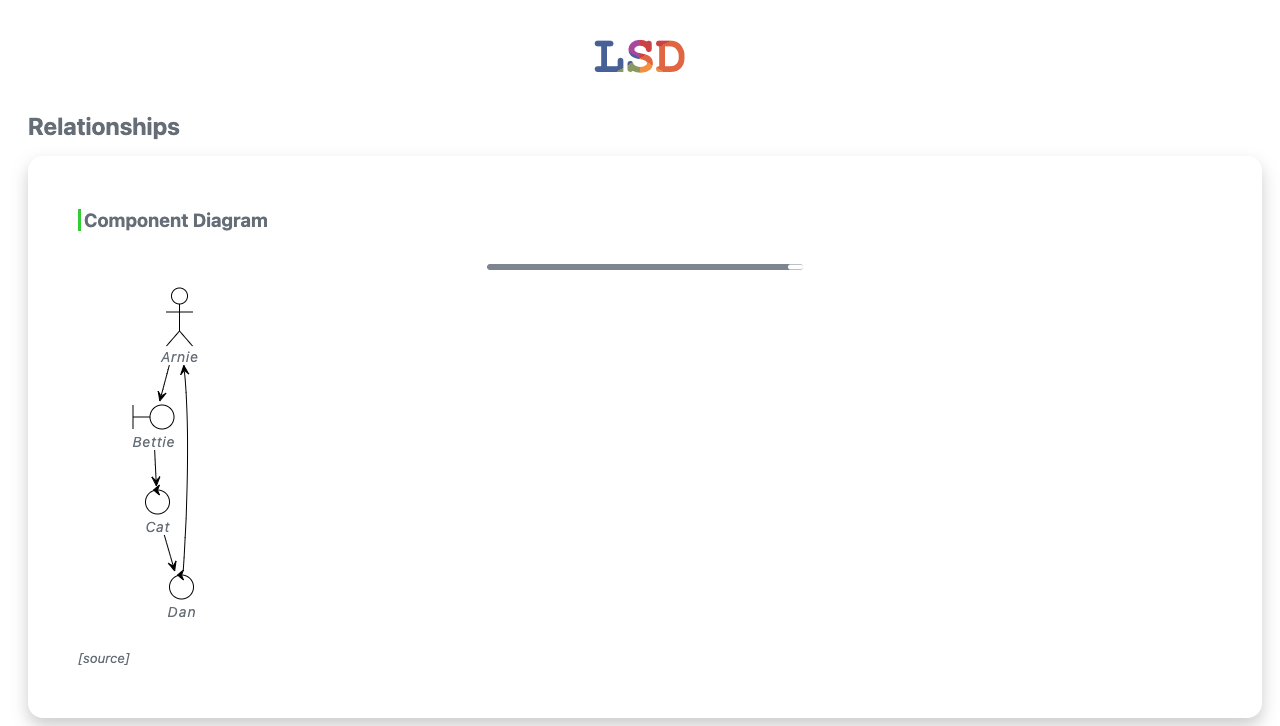 |
Index pages contain links to all reports that were generated prior to the index page being rendered 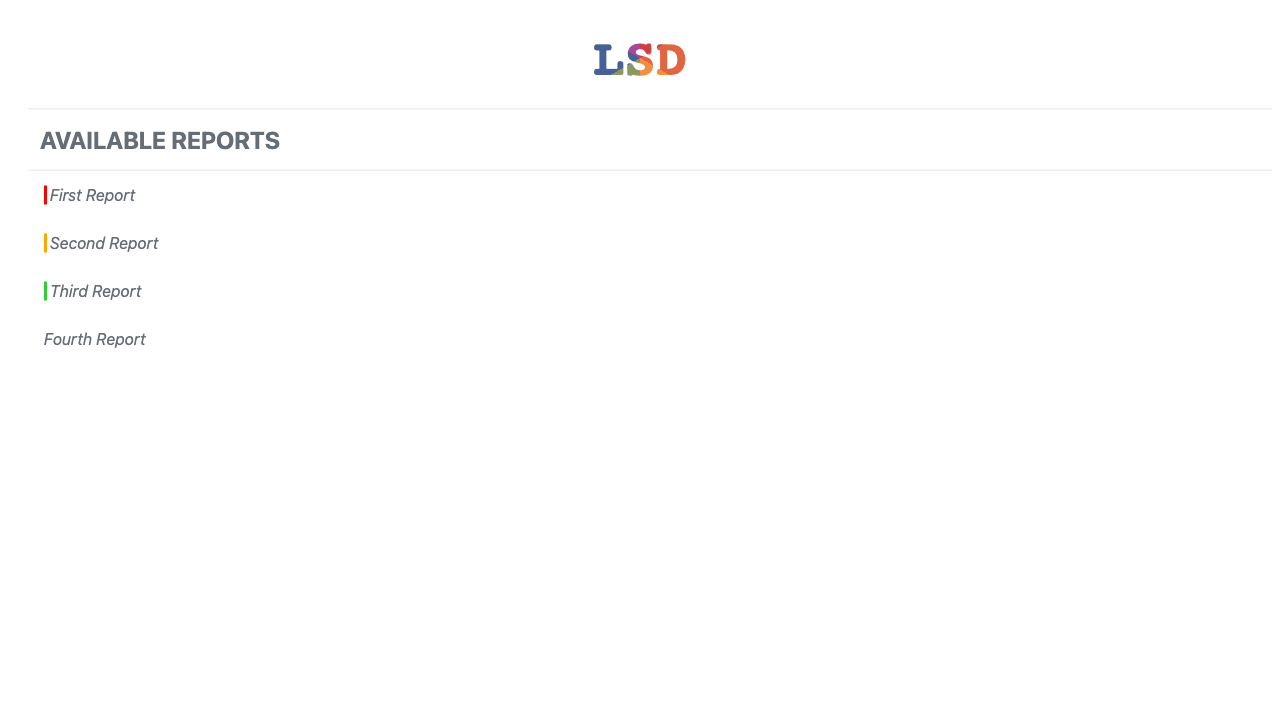 |
Related Libraries
A few related libraries exist to automate some of the steps to capture scenarios and generate reports e.g. via JUnit or Cucumber as plugins or extentions to the libraries.
Building
Prerequisites
- Java 17 JDK
Git hooks
Git hooks will be configured automatically (to use the hooks in .githooks directory when the gradle clean task is invoked).
Build
./gradlew clean build
Troubleshooting
Static files stale
Since the static css and javascript files are cached on JSDelivr CDN it will occasionally be useful to force clear the cache to avoid waiting for several days (I think it’s up to 7 days). Use this tool to clear the cache and specify these files:
- https://cdn.jsdelivr.net/gh/lsd-consulting/lsd-core@5/src/main/resources/static/style.min.css
- https://cdn.jsdelivr.net/gh/lsd-consulting/lsd-core@5/src/main/resources/static/custom.min.js
Note that the browser cache may also need to be cleared since the browser will also cache css and js files if they have the same url


